आज इस आर्टिकल में हम Astra Theme Review के बारे में चर्चा करेंगे।
Astra blogs, portfolios और business websites के लिए SEO ready fastest WordPress theme है। यह बहुत lightweight (less than 50KB on frontend) होने के कारण इसकी loading speed बहुत fast है।
Astra theme में customizations के लिए कई sidebar options और widget areas है और साथ ही आप किसी भी page builder plugin का उपयोग कर सकते है। यह आपके site को responsive design परदन करता है।
कंटेंट की टॉपिक
About Astra WordPress Theme
Astra Theme को Brainstorm Force company द्वारा Developed किया गया है जो कि एक best WordPress Development company है। यह WordPress theme की दुनिया में नया kid है लेकिन बहुत जल्दी popularity पाने वाला भी WordPress theme है।
Astra एक fast loading, SEO optimized, fully customizable और beautiful WordPress theme है जो blog, personal portfolio, business website and WooCommerce के लिए Well suited है।
Features
- Lightweight
- SEO ready
- Fast loading
- Responsive
- Awesome Font
- Translation Ready
- Regularly updated
- WooCommerce Ready
- Compatible with all major plugins
Astra Theme Review
Customization
Astra WordPress theme को अपनी blog और website पर activate करने के बाद, Appearance >> Customize पर क्लिक करें यहाँ आपको बहुत सारी Customization option दिखाई देगी।
1. Site Identity– इसमें आप अपने site के लिए Logo, Retina Logo, Logo Width, Site Title और Tagline set कर सकते है।
2. Layout
यहाँ आप अपनी site के लिए Container (Layout), Primary Header, Sidebar, Footer आदि को आसानी से customize कर सकते है।
- Container (Layout) – इस सेक्शन में आप अपने blog या website की Container Width edit कर सकते है। इसके अलावा Homepage, Blog post, Blog Archives और page layout को customize कर सकते है।

- Primary Header – यहाँ आप blog की menu navigation को disable कर सकते है, menu navigation में Custom Menu Item add कर सकते है, Header Width और Mobile Header Alignment को customize कर सकते है।
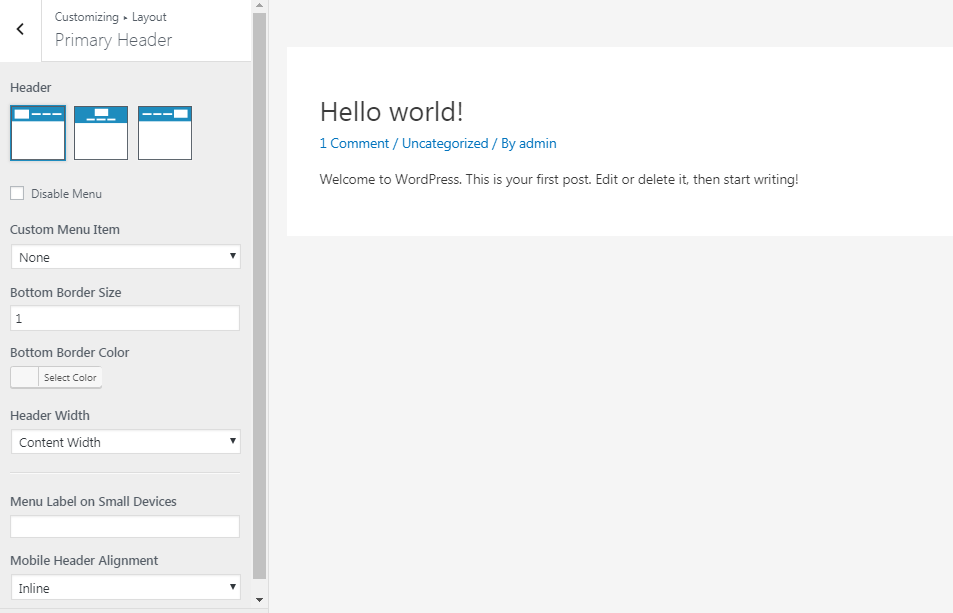
- Blog – यहाँ आप Blog / Archive और Single Post के लिए Post Structure, Meta और Blog Content Width को customize कर सकते है।

- Sidebar – आप अपनी blog या website के लिए Default Layout, Pages, Blog Posts, Blog Post Archives के लिए Sidebar position (area) select कर सकते है। इसके अलावा Sidebar Width भी edit कर सकते है।
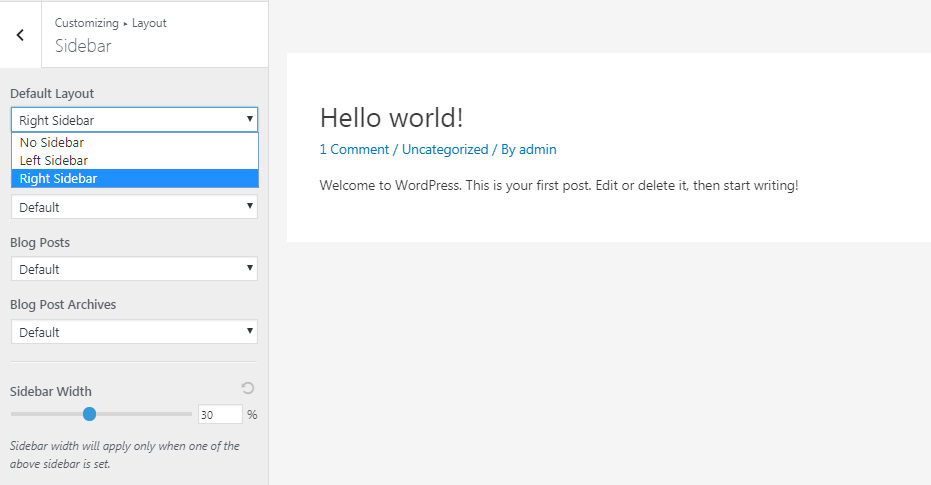
- Footer – Footer Widgets section में अपनी blog या website की Footer widget enable और disable कर सकते है। जबकि Footer Bar में आप Footer Bar Layout, Footer copyright, Footer Bar Width और Footer Bar Top Border Color आदि edit कर सकते है।

3. Colors
इस option द्वारा आप अपने site की Base Colors (Theme Color, Link Color, Text Color, Link Hover Color, Background Color) और Footer Bar (Link Color, Text Color, Link Hover Color, Background Color) change कर सकते है।

4. Typography
इसमें आप अपनी site की Base Typography change कर सकते है।

इसके अलावा Header, Content, Blog / Archive, Single Page / Post के font size को customize कर सकते है।
5. Menus
यह आपके site में menu navigation add करने के लिए Primary Menu and Footer Menu provide करता है।
6. Widgets
Astra WordPress theme आपके site के लिए 8 widget areas प्रदान करता है। आप नीचे दिए स्क्रीनशॉट में देख सकते है।

Astra pro theme Features
आप Astra pro version के साथ Typography, Spacing, Blog Pro, Header Sections, Transparent Header, Sticky Header, Page Headers, Custom Layouts आदि features प्राप्त कर सकते है। इसके अलावा pro version में और भी कई सारे feature मौजूद है जो आपके blog या website को stunning look प्रदान करते है।
Astra WordPress theme एक best free multipurpose responsive WordPress themes है जो किसी भी प्रकार की साईट लिए well-suited है। इसके free version में भी बहुत सारे feature मौजूद है जो आपके site को एक stunning look प्रदान करते है।
Astra Theme Review tutorial से संबंधित किसी भी प्रकार के प्रश्न या सुझाव के लिए आप comment कर सकते हैं।
Astra Theme Review पसंद आई? तो इसे twitter, Google+ and facebook पर share करना न भूले….!
astra theme ki rank position kitni hai ?