क्या आप अपने WordPress site के लिए Best WordPress Comment Plugin की तलाश कर रहे है? WordPress का default comment बहुत ही सिंपल और बेसिक है। हालांकि, आप इस WordPress comments system को एक powerful comment system में convert कर सकते हैं। इसके लिए आपको अपनी WordPress site में एक WordPress comments plugin install करनी होगी।
यहाँ मैंने कुछ Best WordPress comments plugin को listed किया है।
कंटेंट की टॉपिक
WordPress site के लिए Best WordPress comments plugin
1. Disqus
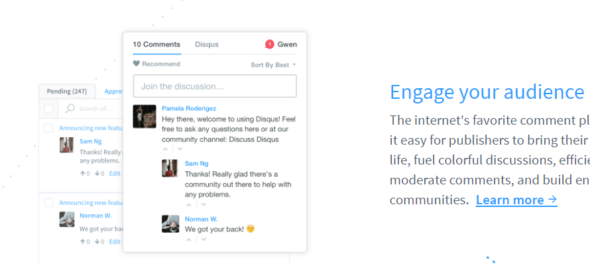
Disqus comment system एक बहुत ही popular commenting system है जो आपके WordPress site पर user engagement और loyal audiences बढ़ाने में मदद करता है। इसमें built-in antispam features मौजूद है।
इसे millions of publishers द्वारा उपयोग किया जा रहा है और इसका setup बहुत आसान है। आप इसे कुछ मिनटों में अपने blog पर आसानी से configure करके उपयोग कर सकते है।
2. Comments – wpDiscuz

यह WordPress के लिए fastest self-hosted comment plugin है जो CDN और cache compatible है। यह पूरी तरह से responsive और बहुत सारे features के साथ आता है।
wpDiscuz एक बहुत ही अच्छी Disqus alternative है। यह comment system WooCommerce के लिए भी उपलब्ध है और WooDiscuz – WooCommerce Comments के नाम से उपलब्ध है। इसके साथ आप Akismet, WordPress Zero Spam, WPBruiser {no-Captcha anti-Spam} को integrate कर सकते है।
3. Jetpack Comments
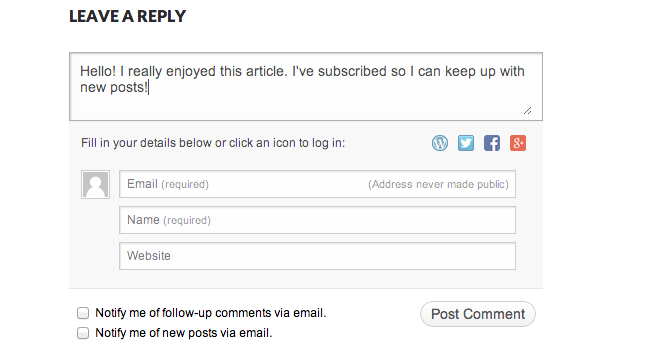
Jetpack Comments आपके default WordPress comments को replace करके एक नई comment system activate करती है। यह आपके comment system में social media integrate करता है। इसे activate करने के लिए, अपने Dashboard में Jetpack >> Settings >> Discussion पर क्लिक करें और “Let readers use WordPress.com, Twitter, Facebook, or Google+ accounts to comment” option को enable करें।
4. Replyable

यह भी एक बहुत अच्छी WordPress comments plugin है। इसे Postmatic ने developed किया है। Replyable की मदद से आप user engagement increase और community build कर सकते है। यह posts, digests, newsletters, and comments के लिए beautiful replyable emails send करता है।
5. De:comments
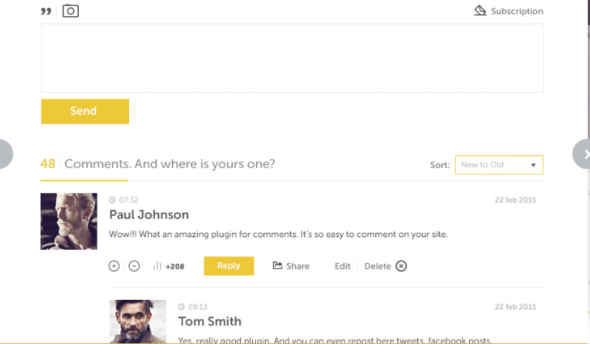
De:comments एक paid WordPress comments plugin है जो WordPress comments के लिए सबसे powerful plugin है। इसमें बहुत सारे options मौजूद है – Voting system, Multilingual, Supports WP multisite, Media-attachments और Badge system आदि। इसे customize करना बहुत आसान है।
6. Subscribe To Comments Reloaded

Subscribe to Comments Reloaded एक बहुत ही अच्छी WordPress comments plugin है जो communities build करने में मदद करता है। यह plugin एक full-featured subscription manager add करता है ताकि आपके commenters certain posts को unsubscribe कर सकें या all notifications को suspend कर सकें।
यह कुछ best WordPress comment plugin है जिन्हें आप अपने blog पर install करके अपनी default WordPress comments को powerful comment system में convert कर सकते हैं। यह आपके WordPress site पर user engagement और loyal audiences बढ़ाने में मदद करता है।
इसे भी पढ़े:
- 6 Best WordPress Contact Form Plugin हिंदी
- 6 Best WordPress related posts plugin हिंदी
- 7 Best fanciest WordPress Author Bio Plugin हिंदी
- Best WordPress SEO Plugin 2017 हिंदी में
- 5 Best Image Optimizer WordPress Plugins हिंदी
अगर यह आर्टिकल आपके लिए helpful साबित हुई है, तो इसे शेयर करना न भूलें!
Sir blog website me blog ka layout kese bnayege home page k liye
This site is very useful site sir ji.
Wah sir ji kya explain kiya hai ap ne.