क्या आप अपनी वर्डप्रेस साइट में सभी Categories और tags को Noindex करना चाहते हैं? Categories और tags आपकी साइट पर डुप्लिकेट कंटेंट की समस्याएं पैदा करते हैं। साथ ही, Google इसे एक quality page के रूप में नहीं मानता है। ये आपकी साइट पर user-navigation के रूप में काम करते हैं, लेकिन वे सर्च इंजन में कोई value नहीं जोड़ते हैं।
इस ट्यूटोरियल में, मैं आपको बताऊंगा WordPress category और tag pages noindex कैसे करें।
कंटेंट की टॉपिक
WordPress Categories Aur Tags Ko Noindex Kaise Kare
ऐसे कई वर्डप्रेस यूजर हैं जो नहीं जानते कि WordPress categories और tags को noindex कैसे किया जाता है। यदि आप भी इस समस्या से जूझ रहे हैं तो आप बिलकुल सही जगह पर हैं। यहां मैं WordPress tags and categories को “noindex” करने के दो तरीके दिखाऊंगा।
1. Plugin की मदद से WordPress Categories and Tags Noindex करना
यदि आप अपनी साइट पर Yoast SEO या All in One SEO Pack प्लगइन का उपयोग करते हैं, तो आप आसानी से अपनी वर्डप्रेस साइट पर categories और tags को Noindex कर सकते हैं।
A. Yoast SEO से Tags and Categories को Noindex करना
Yoast SEO वर्डप्रेस रिपॉजिटरी में सबसे अच्छा और पोपुलर SEO plugin है जो आपके WordPress SEO को बेहतर करने में मदद करता है। यह कुछ महत्वपूर्ण फीचर के साथ आता है जिनमें tags और categories को noindex करने का फीचर भी शामिल है।
सबसे पहले, SEO >> Search Appearance >> Taxonomies पर क्लिक करें और नीचे स्क्रीनशॉट को फॉलो करें।
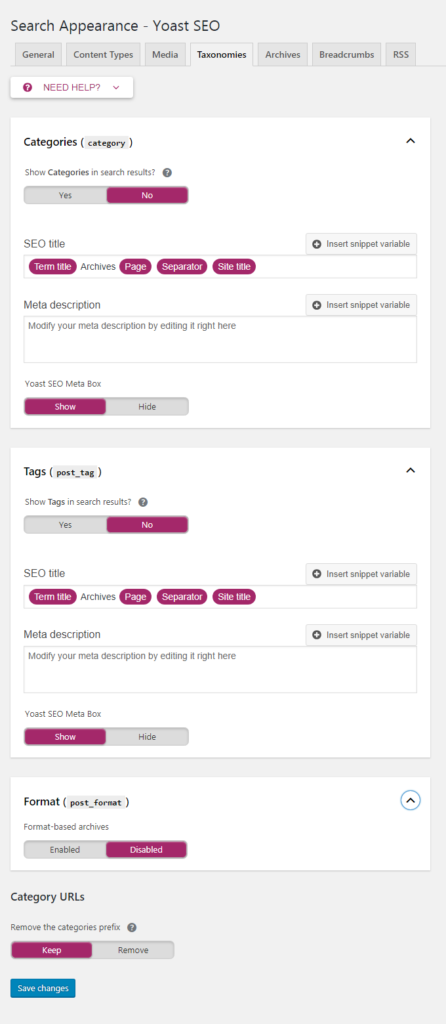
B. All in One SEO Pack से Tags and Categories को Noindex करना
All in One SEO Pack भी एक बहुत ही लोकप्रिय और अच्छी WordPress SEO plugin है। यह Yoast SEO का सबसे अच्छा alternative है।
सबसे पहले, All in One SEO Pack >> General Settings पर क्लिक करें, फिर Noindex Settings पर स्क्रॉल करें। नीचे दिए गये स्क्रीनशॉट को फॉलो करें।

2. Robots.txt File की मदद से WordPress Categories and Tags को Noindex करना
Robots.txt फ़ाइल सर्च इंजन बॉट को समझने में सहायता करती है कि आप साइट के किस भाग को सर्च इंजन में index करना चाहते हैं और किस भाग को नहीं। यहाँ एक गाइड है – Robots.txt file क्या है और Perfect Robots.txt file कैसे बनाये
यदि आप Robots.txt फ़ाइल की मदद से Categories और Tags को Noindex करना चाहते हैं, तो आपको अपनी Robots.txt फ़ाइल में दो लाइन जोड़नी होगी।
यहां दो लाइन दी गई हैं जिन्हें आपको अपनी Robots.txt फ़ाइल में पेस्ट करना है।
User-agent: *
Disallow: /tag/
Disallow: /category/
यदि आप Genesis Framework का उपयोग करते हैं, तो आप इसके SEO option का उपयोग करके categories and tags archive को आसानी से noindex कर सकते हैं।
बस आपको Appearance >> Customize पर क्लिक करना होगा फिर Theme SEO Settings >> Indexing पर क्लिक करें और नीचे दिए गए स्क्रीनशॉट को फॉलो करें।

आखरी सोच
इस आर्टिकल मैंने आपको WordPress Categories और Tags को Noindex करने के दों तरीकों के बारे में बताया। आप किसी का भी उपयोग करके अपनी वेबसाइट या ब्लॉग Categories और Tags के लिए Noindex tag सेट कर सकते है।
यदि आप अपनी साईट पर Yoast SEO या All in One SEO Pack प्लगइन का उपयोग करते हैं, तो आपको इसके लिए अलग से प्लगइन इनस्टॉल करने की जरूरत नहीं पड़ेगी। बस आपको कुछ चेकबॉक्स चेक करने होंगे।
अगर यह आर्टिकल आपके लिए मददगार साबित हुई है, तो इसे शेयर करना न भूलें!
इसे भी पढ़ें:
This Post Is Very Helpful For me.
Thank You For Sharing Us.
thank you sir, I face the same problem in my website. Thanks for sharing us.
Bahut hi Badiya jankari di hai
Mere Ek sawal hai ki Jab me me site Google me Type karke search karta hu to. Notification wala plugins mere site ma sabse pahle dikhta hai jabki me robots txt me plugins Disallow kiya hua hai
Really bahut useful raha mere liye .
Bohut boadhia information. Muje ye problem aa raha tha mera site pe . Abhi solution mil gaya. Thank you.
nice article thanks for share
Thank you keep visiting
Bhai apne bahut badiya jankari di hai thanks bro…..
Thank you keep visiting
Thank you for your valuable content. It helps me a lot. Thanks for sharing.
Thank you keep visiting