क्या आप अपनी वर्डप्रेस साइट के लिए Custom archive page बनाना चाहते हैं? WordPress archive page आपकी सभी पुरानी और नयी पोस्ट को एक ही पेज में प्रदर्शित करता है। इसमें, आप Monthly archives, Category archives, Tag archives और Author archives आदि जोड़ सकते हैं।
आज इस आर्टिकल में मैं आपको बताऊंगा WordPress में Custom Archive Page कैसे बनाएं।
हालांकि, वर्डप्रेस एक डिफ़ॉल्ट Archives widget के साथ आता है जिसे आप अपनी साइट के साइडबार में रख सकते हैं। लेकिन यहां मैं आपको एक Custom WordPress archive page बनाने के बारे में बताऊंगा।
WordPress में Custom Archive Page Create कैसे करें
अपनी साइट पर Custom WordPress archive जोड़ने के लिए पहले एक पेज टेम्पलेट बनाएं। फिर इसे Archives.php नाम से Save करें।
<?php
/*
Template Name: Archives
*/
get_header(); ?>
<div id="primary" class="site-content">
<div id="content" role="main">
<?php while ( have_posts() ) : the_post(); ?>
<h1 class="entry-title"><?php the_title(); ?></h1>
<div class="entry-content">
<?php the_content(); ?>
/* Custom Archives Functions Go Below this line */
/* Custom Archives Functions Go Above this line */
</div><!-- .entry-content -->
<?php endwhile; // end of the loop. ?>
</div><!-- #content -->
</div><!-- #primary -->
<?php get_sidebar(); ?>
<?php get_footer(); ?>इसके बाद इसे अपने थीम फोल्डर (wp-content >> themes >> your current theme) में अपलोड करें।
अब, यह Custom WordPress Archive Page आपके साईट में निम्नलिखित चीजें जोड़ देगा।
- Search Form
- Archives By Month
- Archives By Category
WordPress में Custom Archive Page कैसे बनाएं
उपर की प्रोसेस कम्पलीट करने के बाद, बस Page >> Add New आप्शन पर क्लिक करें और Page Attributes सेक्शन में Template ड्राप डाउन से से Archives सेलेक्ट करें।
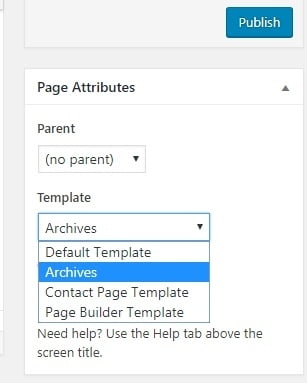
आपको इस खाली पेज पर कुछ भी जोड़ने की आवश्यकता नहीं है। अब अपने पेज को पब्लिश करें और इसे देखने के लिए अपने साईट पर विजिट करें।
बधाई हो, आपने सफलतापूर्वक अपनी साइट में WordPress archive page बना लिया है। छोटा सा निवेदन, अगर यह आर्टिकल आपके लिए मददगार साबित हुई है, तो इसे शेयर करना न भूलें!
वर्डप्रेस जुडी आर्टिकल:
Thank you so much aman singh for this useful information. we like your post