Google recently अपने Search Console Tool का Beta version launch किया है जिसमें webmaster अपनी site statics और content indexing के बारे में easily पता लगा सकते है। आज इस आर्टिकल में हम Index Coverage Issue (Submitted URL marked ‘noindex’) के बारे में चर्चा करेंगे।
Search Console Tool का Beta version launch होने के बाद Google प्रत्येक webmaster को email के जरिये Index Coverage Issue Detected के बारे में आगाह कर रहा है|
यदि Google ने आपके site पर भी इस Index Coverage Issue को detect करके email किया है, तो इसे ignore ना करें क्युकी यह आपके website SEO और Search Engine ranking को बुरी तरह से प्रभावित कर सकता है। यहाँ हम आपके साथ Index Coverage Issue Detected कैसे fix करें discuss करने वाले है।
तो चलिए अपने आर्टिकल को शुरू करते है…….
How to fix Index Coverage Issue Detected in Google search console tool हिंदी में
सबसे पहले अपने Webmaster tool में login करें। इसके बाद Status >> Index coverage >> Submitted URL marked ‘noindex’ पर क्लिक करें।

यहाँ Google आपके affected URLs को fix करने के लिए 4 तरीके (Test Robots.txt Blocking, Fetch as Google, View as Search Result, Submit to Index) provide करेगा जैसा कि आप स्क्रीनशॉट में देख सकते है,
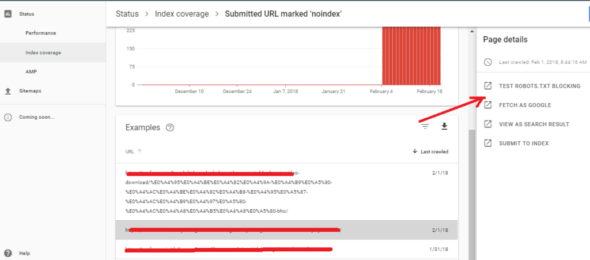
यदि आप एक WordPress user है तो आप Yoast SEO plugin की मदद से Index Coverage Issue को easily fix कर सकते है। Yoast SEO 7.0: Best WordPress SEO Plugin Tutorial हिंदी में
Affected page (URL) प्राप्त करने के बाद अपनी WordPress site में login करें। फिर Affected page (URL) पर navigate करके edit post पर क्लिक करें।
इसके बाद Yoast SEO settings section पर जाकर GEAR icon पर क्लिक करें और “Allow search engines to show this Post in search results?” के drop-down menu से “Yes” और “Should search engines follow links on this Post?” से भी “Yes” को select करें। आप नीचे स्क्रीनशॉट में देख सकते है।
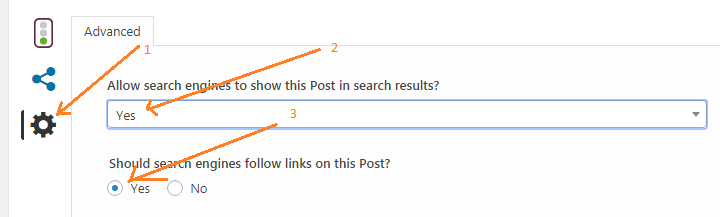
ऐसा करने के बाद अपने post को Update कर दें और दुसरे affected pages के लिए इसी process को repeat करें। Meta robots index को change करने के बाद, sitemap को फिर से submit करें।
अपने successfully Index Coverage Issue fix कर लिया है।
Webmaster में Index Coverage Issue detect का मुख्य कारण यह भी हो सकता है कि आप अपनी site पर tag और category को Noindex करके रखा है जैसा कि स्क्रीनशॉट में देख सकते है,

पर उसके लिए XML sitemap create की हुयी है, तो यह भी Index Coverage Issue detect का कारण बन सकता है। आप नीचे स्क्रीनशॉट में देख सकते है,
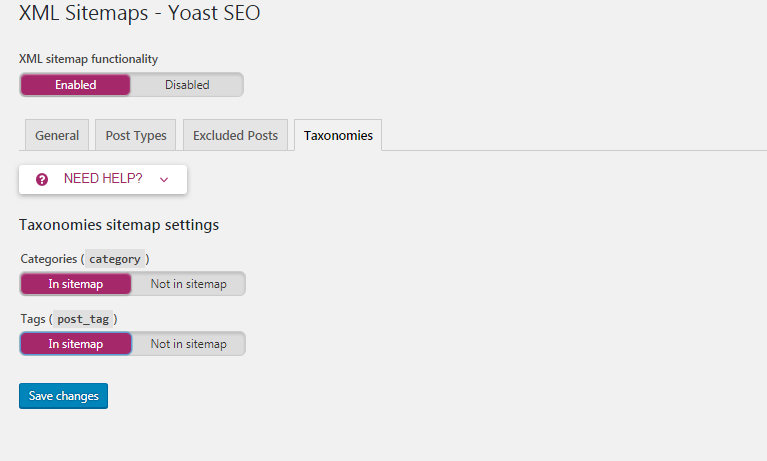
इसलिए यदि आप अपनी Tag और Category को Noindex करते है तो XML sitemap में भी Not in sitemap select करें या दोनों जगह index और In sitemap select करें।
आप इस लेख से संबंधित किसी भी प्रकार के प्रश्न या सुझाव के लिए comment कर सकते हैं।
like How to fix Index Coverage Issue Detected in Search Console Tool? Don’t forget to share it!
sir Yoast m follow unfollow ka option nahi aa raha. sayad Yoast ka premium version nahi isliye.. fir kya karna chaiye..
आप आर्टिकल को ठीक से follow करें….
hello sir meri site ki ranking kuch dino se down ho rahi hai mujhe kya karna hoga ki me ranking me wapas aa saku
“इसके बाद Yoast SEO settings section पर जाकर GEAR icon पर क्लिक करें और Meta robots index के drop-down menu से “Index” और Meta robots follow से “follow” को select करें। आप नीचे स्क्रीनशॉट में देख सकते है।”
Latest update ke baad ye seeting show nhi ho rahi,,,,,ab kya kare
aap is section ko fir se padhe hamne ise Yoast 7.0 ke anusar update kar diya hai, Inform karne ke liye Thanks.
Sir me to wordpress use nhi karta i m totally fresher….blogger me kaise theek hoga…
Phele site me 200+ traffix aa jata tha..or ab 10 15 aata h bas..pls help
Normally fetch as google pr click kare.
Index Coverage Issue detect
blogger she kaise thik kre
Mera 17 post me she 5 post hi index hua hai 10 day ho chuka hai help me
hello sir bloger me kaise is problem ko thik kare
me 20 post kar chuka hoon par 2 post hi index hua hai 5 day ho gaye hai
help me thanks
simply Fetch as Google pr click kare apki problem one week mein thik ho jyegi, agr nahi hoti hai aapko Advance settings karni hogi
Sir blogger ke liye bhi bataiye .
Sir meri website blogger par bani hui hai aur mujhe no index coverage issue wala msg aaya hai ab aap mujhe bataye main is coverage issue ko kaise theek karu
Please sir javab jarur dena it’s very important.
Simply apne URL ko Fetch as Google kare.
Bhai sabhi url ko fetch as google karna hai jin urls pr ye warning aa rahi hai ya fir website ko fatch as google karna hai please reply jarur dena.
जिन URLs पर warning आ रही है केवल उन्हें ही.
sir mene URL ko fatch as google kar diya hai to wahan par block aa raha hai. iska ab kya hoga please sir bataiye . i need your help.
Bhai mene abhi kiya tha to isme block dikha raha hai aur
Robots.txt Tester me disallow:/Search
Dikha raha hai ab kya karu please bataye
इसे disallow:/Search रखना ही बेहतर है, अगर आप इसे allow करते है, तो bots आपके ब्लॉग पर search होने वाले page को भी इंडेक्स करना शुरू कर देंगे जो SEO के लिए अच्छी नहीं है. indexing के लिए केवल actual (orginal) पेज सही है.
आप इसे normally ignore कर दें.
Ok bhai thanks batane ke liye
ab ye to baar baar yehi chij show kar raha hai to mujhe kya karna chahye please bataiye
blogger me ise kese thik kre yr pls batao
simply fetch as Google ka upyog kare.
Hello Aman Sir meri website par sabhi post par ads show nhi ho rahe hai iska kya reason ho sakta hai please tell me and isko kaise theek karu ye bhi bataiye .
Thank you so much AMAN Bhai.
You help me a lot…
Indexed, though blocked by robots.txt
koi iske bare main bhi batao
sir meri website blogger par hai .google search console me covrage me excluded show ho rha ise kaise fix kare.please batao.main apne blog ko domain property se verify kiya hai jab main excluded pe click karta hun to bahut sare error show hote hai jaise ki
Blocked by robots.txt
Crawl anomany
Crawled – currently not indexed
Discovered – currently not indexed
noindex
ye sabhi show ho rhe hai . main kya karu please batao
बहुत सारी URLs होती है जिसे गूगल index नहीं करता है और वो URLs Exclude में show होती है. आप अपनी Valid URLs check करिए, अगर उस सेक्अशन में आपकी सारी पोस्ट URLs show हो रही है, तो कोई प्रॉब्लम नहीं है …अधिक जानकारी के लिए फेसबुक पेज पर कांटेक्ट करें – https://www.facebook.com/inhindihelp5893/
Hello sir mere side me 2 mahine se koi bhi post index nahi hui he sb me “Crawled – currently not indexed” ye bata raha he yesa kyo. Mene menuvali bhi index krke dekha pr nahi ho rha he jabki phle mere 49 artical index ho chuke he.
Blogger me kese kre
blogger main google news sitemap kaise add kare